With private chat, standard chat messages appear to the recipient with one toast/notification. Marking as important adds a red exclamation point next to your message and prefixes it with the word “IMPORTANT!”. Sometimes a message can be answered whenever it needs immediate attention. Take healthcare, for example, urgent messages need a response.
Enter new Teams Priority Notifications. Why is the message type “urgent” but the feature not called “Urgent Messages”, nobody knows
Priority notifications allow you to set the delivery options on a private chat message to “Urgent”. Urgent Messages notify (toast/push notification) users repeatedly every 2 minutes for a period of 20 minutes or until messages are picked up and read by the recipient.
Microsoft charging for Urgent Notifications?
The new Urgent messages are on by default, but the announcement offers this somewhat cryptic detail
“ For a limited time, unlimited Priority Notifications in Microsoft Teams will be made available for all customers. This promotion will run from July 2019 until December 31 2019, and during this time all Teams users will be able to send unlimited Priority Notifications.
Starting on January 1, 2020, licensed users will be able to send Priority Notifications according to the terms of their subscription. IT Admins will be given reporting on priority notification usage to support appropriate user licensing.”
When you link through to the docs page you get this:
Now, this can be seen in two ways. Microsoft is kindly giving *1 licenced users 5 urgent messages before they need to setup up to *3 licence levels, or Microsoft is trying to push you up the licence stack. Microsoft is a profit-making commercial company, so no one can begrudge them trying to make money. What’s odd/new is having a feature that is available in a lower-level licence, but only X times to users before they need to setup up. How will users understand this? will there be some kind of visual count down?
“Urgent” messages seem like an odd area to experiment with this new licencing idea. What if the 6th message a user needs to send that month is urgent too?
Ultimately tenant admins can turn this feature on or off, so tenant admins will have to consider how they deploy and communicate this feature if it is critical in their environment.
Roadmap Item 51448
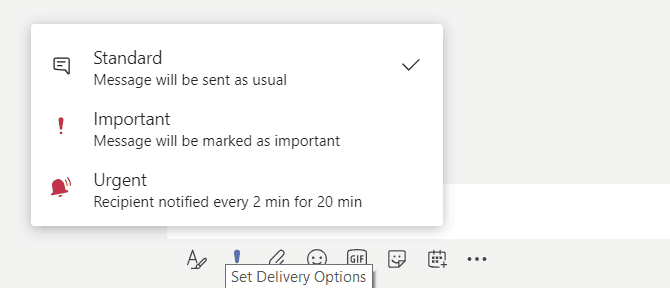
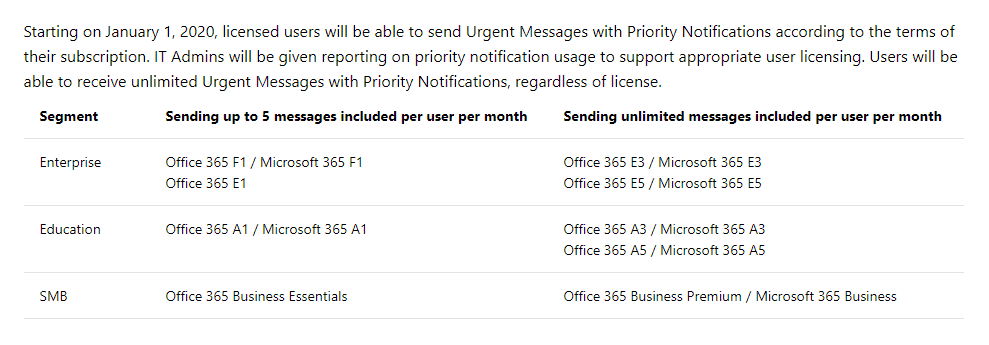

[…] Tomtalks blog […]
I feel like the status we’re missing is “Low” with passive notification when someone is marked as Busy/Focusing/Presenting/In a Meeting. I don’t want to send an e-mail (right, I want to keep the conversation in Teams) but I don’t want to disrupt their focus.