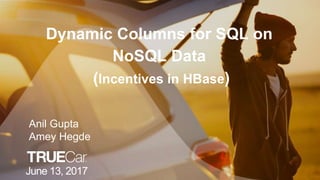
Dynamic Columns of Phoenix for SQL on Sparse(NoSql) Data
- 1. Dynamic Columns for SQL on NoSQL Data (Incentives in HBase) June 13, 2017 Anil Gupta Amey Hegde
- 2. 2 Agenda • Overview of Incentives • Components • Why Phoenix? • HBase Data Model • Performance Tuning • Learnings
- 3. 3 About TrueCar • TrueCar is an online marketplace for buying and selling cars. • We are dedicated to being the most transparent brand in automotive industry. • We show consumers what others paid for the car they want, so they can recognize a fair price.
- 5. 5 List of various Incentives
- 6. 6 Overview of Incentives IncentiveId TrimId Amount New/Used 94017 94121 90401 30076 30610 1000 N 1 1 1 29653 28565 779 U 1 16455 24981 1200 N 1 An Incentive can be active from 1-40K Postal Codes. So, dynamic columns will be good. Postal Code
- 7. 7 Overview of Incentives ● Historical Incentives data Snapshot or history of incentives over last 18 months Used in internal analytics jobs ● Current Incentives data Latest OEM incentives to customers Used to published to the website
- 8. Old Pipeline Dataflow Overview 8 [Database] Data from all sources [Sqoop] Dumps data from sql server to HDFS [Pig] Joins multiple data- sets HDFS ES [Mapper] Highly nested Avro/JSON data
- 9. 9 Shortcomings of Old Pipeline ● Interference of backend job with live traffic ● Scalability with Elastic Search ● Reads were complex ● Nested dataset increases post processing time
- 10. 10 Incentive Components ● HBase: Datastore for Historical Incentives ● Phoenix : SQL layer to operate on HBase. ● Elasticsearch: Stores current Incentive data for Front End. ● MapReduce: Computation engine for Incentives ● Avro: Serialization library for storing data on HDFS
- 11. 111111 Why Phoenix ? ● Easy to use across all disciplines (multiple teams/roles) ● Standard SQL API and JDBC connection ● Dynamic Column Feature ● Fully integrated with Hadoop Ecosystem
- 12. New Pipeline Dataflow Overview 12 [Database] Data from all sources [Sqoop] Dumps data from sql server to HDFS [Pig] Joins multiple data- sets HDFSHbase [Mapper] De-normalize then parse and validate record
- 13. Ingestion Logic in Mapper 13 Incoming Record Insert Finish Check YesNo Update
- 14. 14 Column Family Description Versions S • Stores all static columns 1 D • Stores dynamic columns for postal code 1 Table: INCENTIVES Row Key: <TRIM_ID><SNAPSHOT_START_DATE><VALUE_TYPE><INCENTIVE_ID> Initial Data Model
- 15. 15 Initial Performance 0 10 20 30 40 50 60 M i n u t e s Transaction Records New Pipeline(HBase/Phoenix) Old Pipeline (Elasticsearch)
- 16. 16 Column Family Description Versions S • Stores all static columns 1 E • Stores dynamic columns for even scheme of postal code 1 O • Stores dynamic columns for odd scheme of postal code 1 Table: INCENTIVES Row Key: <TRIM_ID><SNAPSHOT_START_DATE><VALUE_TYPE><INCENTIVE_ID> HBase Data Model
- 17. 17 Sample Select Query SELECT * FROM HIST_INCENTIVES (O.P90401 INTEGER) WHERE TRIM_ID = 30070 AND SNAPSHOT_START_DATE= 1497386726 AND VALUE_TYPE = ’CUSTOMERCASH’ AND P90401=1
- 18. 18 HBase Tuning ● Split postal code data into 2 column families(even/odd) ● Added bloom filter to Row-Columns ● Splitting regions ● Evenly distributed data across region servers ● Time to live (TTL) = 540 days ● Region size 8-10 GB
- 19. 19 Performance after tuning 0 10 20 30 40 50 60 M i n u t e s Transaction Records New Pipeline(HBase/Phoenix) Old Pipeline (Elasticsearch) 2.6x performance gain
- 20. 20 Description Old Pipeline New Pipeline Data Ingestion • Write to Elasticsearch • MapReduce Job • 32-35min • Normalized data-set • Write to HBase using Phoenix • Map only Job • 48-50 min • De-normalized data-set Data Retrieval • Read from Elasticsearch • 48-50 min • Sequential action for all five different provider • Read from HBase using Phoenix • 18-20 min • Parallel action for all provider Performance Testing Results
- 21. 2121 Random Facts ● Affects approximately 2.536 billion cells in each run ● Data retrieval performance is improved by 80% ● Data duplication was eliminated from the pipeline ● Post processing after data retrieval is negligible due to de- normalized data
- 22. 2222 Unit Testing ● Create HBase minicluster ● Establish phoenix connection ● Create a HBase table ● Created various test suites to validate all the use cases
- 23. 2323 Summary ● Improvement in performance of analytical jobs that use Historical Incentives ● Higher Scalability with new architecture of Historical Incentives ● Eliminated intervention of offline jobs with live traffic
Editor's Notes
- To change OPENING SLIDE background image (placing image inside shape): This must be done on the MASTER LAYOUT: “COVER” Go to “Slide Master View”. Right-Click on current background image In pop-up display select "Format Picture“ Below “SHAPE OPTIONS” and under “FILL”, Select “Picture or texture fill“ Below “Insert picture from” select “File” Locate your replacement image where stored on your computer. Click “Insert” If necessary … Select Crop Tool drop down and select “Fit” (to insure image is not distorted) If necessary … Select Crop Tool again to resize and position image inside shape
- To change background image on this slide: Right-Click on current background image In pop-up display select "Format Background“ Below “FILL”, Select “Picture or texture fill“ Below “Insert picture from” select “File” Locate your replacement image where stored on your computer. Click “Insert” To change title of the deck in the footer (lower right): Go to “Slide Master View”. Select to the SLIDE MASTER. (The large slide with “1”) In lower right corner text box select all the current title text and replace with new text. Capitalize each word.
- To change background image on this slide: Right-Click on current background image In pop-up display select "Format Background“ Below “FILL”, Select “Picture or texture fill“ Below “Insert picture from” select “File” Locate your replacement image where stored on your computer. Click “Insert” To change title of the deck in the footer (lower right): Go to “Slide Master View”. Select to the SLIDE MASTER. (The large slide with “1”) In lower right corner text box select all the current title text and replace with new text. Capitalize each word.
- To change background image on this slide: Right-Click on current background image In pop-up display select "Format Background“ Below “FILL”, Select “Picture or texture fill“ Below “Insert picture from” select “File” Locate your replacement image where stored on your computer. Click “Insert” To change title of the deck in the footer (lower right): Go to “Slide Master View”. Select to the SLIDE MASTER. (The large slide with “1”) In lower right corner text box select all the current title text and replace with new text. Capitalize each word.
- To change background image on this slide: Right-Click on current background image In pop-up display select "Format Background“ Below “FILL”, Select “Picture or texture fill“ Below “Insert picture from” select “File” Locate your replacement image where stored on your computer. Click “Insert” To change title of the deck in the footer (lower right): Go to “Slide Master View”. Select to the SLIDE MASTER. (The large slide with “1”) In lower right corner text box select all the current title text and replace with new text. Capitalize each word.
- To change background image on this slide: Right-Click on current background image In pop-up display select "Format Background“ Below “FILL”, Select “Picture or texture fill“ Below “Insert picture from” select “File” Locate your replacement image where stored on your computer. Click “Insert” To change title of the deck in the footer (lower right): Go to “Slide Master View”. Select to the SLIDE MASTER. (The large slide with “1”) In lower right corner text box select all the current title text and replace with new text. Capitalize each word.
- To change background image on this slide: Right-Click on current background image In pop-up display select "Format Background“ Below “FILL”, Select “Picture or texture fill“ Below “Insert picture from” select “File” Locate your replacement image where stored on your computer. Click “Insert” To change title of the deck in the footer (lower right): Go to “Slide Master View”. Select to the SLIDE MASTER. (The large slide with “1”) In lower right corner text box select all the current title text and replace with new text. Capitalize each word.
- To change background image on this slide: Right-Click on current background image In pop-up display select "Format Background“ Below “FILL”, Select “Picture or texture fill“ Below “Insert picture from” select “File” Locate your replacement image where stored on your computer. Click “Insert” To change title of the deck in the footer (lower right): Go to “Slide Master View”. Select to the SLIDE MASTER. (The large slide with “1”) In lower right corner text box select all the current title text and replace with new text. Capitalize each word.
- To change background image on this slide: Right-Click on current background image In pop-up display select "Format Background“ Below “FILL”, Select “Picture or texture fill“ Below “Insert picture from” select “File” Locate your replacement image where stored on your computer. Click “Insert” To change title of the deck in the footer (lower right): Go to “Slide Master View”. Select to the SLIDE MASTER. (The large slide with “1”) In lower right corner text box select all the current title text and replace with new text. Capitalize each word.
- To change background image on this slide: Right-Click on current background image In pop-up display select "Format Background“ Below “FILL”, Select “Picture or texture fill“ Below “Insert picture from” select “File” Locate your replacement image where stored on your computer. Click “Insert” To change title of the deck in the footer (lower right): Go to “Slide Master View”. Select to the SLIDE MASTER. (The large slide with “1”) In lower right corner text box select all the current title text and replace with new text. Capitalize each word.
- To change background image on this slide: Right-Click on current background image In pop-up display select "Format Background“ Below “FILL”, Select “Picture or texture fill“ Below “Insert picture from” select “File” Locate your replacement image where stored on your computer. Click “Insert” To change title of the deck in the footer (lower right): Go to “Slide Master View”. Select to the SLIDE MASTER. (The large slide with “1”) In lower right corner text box select all the current title text and replace with new text. Capitalize each word.
- To change background image on this slide: Right-Click on current background image In pop-up display select "Format Background“ Below “FILL”, Select “Picture or texture fill“ Below “Insert picture from” select “File” Locate your replacement image where stored on your computer. Click “Insert” To change title of the deck in the footer (lower right): Go to “Slide Master View”. Select to the SLIDE MASTER. (The large slide with “1”) In lower right corner text box select all the current title text and replace with new text. Capitalize each word.
- To change background image on this slide: Right-Click on current background image In pop-up display select "Format Background“ Below “FILL”, Select “Picture or texture fill“ Below “Insert picture from” select “File” Locate your replacement image where stored on your computer. Click “Insert” To change title of the deck in the footer (lower right): Go to “Slide Master View”. Select to the SLIDE MASTER. (The large slide with “1”) In lower right corner text box select all the current title text and replace with new text. Capitalize each word.
- To change background image on this slide: Right-Click on current background image In pop-up display select "Format Background“ Below “FILL”, Select “Picture or texture fill“ Below “Insert picture from” select “File” Locate your replacement image where stored on your computer. Click “Insert” To change title of the deck in the footer (lower right): Go to “Slide Master View”. Select to the SLIDE MASTER. (The large slide with “1”) In lower right corner text box select all the current title text and replace with new text. Capitalize each word.
- To change background image on this slide: Right-Click on current background image In pop-up display select "Format Background“ Below “FILL”, Select “Picture or texture fill“ Below “Insert picture from” select “File” Locate your replacement image where stored on your computer. Click “Insert” To change title of the deck in the footer (lower right): Go to “Slide Master View”. Select to the SLIDE MASTER. (The large slide with “1”) In lower right corner text box select all the current title text and replace with new text. Capitalize each word.
- To change background image on this slide: Right-Click on current background image In pop-up display select "Format Background“ Below “FILL”, Select “Picture or texture fill“ Below “Insert picture from” select “File” Locate your replacement image where stored on your computer. Click “Insert” To change title of the deck in the footer (lower right): Go to “Slide Master View”. Select to the SLIDE MASTER. (The large slide with “1”) In lower right corner text box select all the current title text and replace with new text. Capitalize each word.
- To change background image on this slide: Right-Click on current background image In pop-up display select "Format Background“ Below “FILL”, Select “Picture or texture fill“ Below “Insert picture from” select “File” Locate your replacement image where stored on your computer. Click “Insert” To change title of the deck in the footer (lower right): Go to “Slide Master View”. Select to the SLIDE MASTER. (The large slide with “1”) In lower right corner text box select all the current title text and replace with new text. Capitalize each word.
- To change background image on this slide: Right-Click on current background image In pop-up display select "Format Background“ Below “FILL”, Select “Picture or texture fill“ Below “Insert picture from” select “File” Locate your replacement image where stored on your computer. Click “Insert” To change title of the deck in the footer (lower right): Go to “Slide Master View”. Select to the SLIDE MASTER. (The large slide with “1”) In lower right corner text box select all the current title text and replace with new text. Capitalize each word.
- To change background image on this slide: Right-Click on current background image In pop-up display select "Format Background“ Below “FILL”, Select “Picture or texture fill“ Below “Insert picture from” select “File” Locate your replacement image where stored on your computer. Click “Insert” To change title of the deck in the footer (lower right): Go to “Slide Master View”. Select to the SLIDE MASTER. (The large slide with “1”) In lower right corner text box select all the current title text and replace with new text. Capitalize each word.
- To change background image on this slide: Right-Click on current background image In pop-up display select "Format Background“ Below “FILL”, Select “Picture or texture fill“ Below “Insert picture from” select “File” Locate your replacement image where stored on your computer. Click “Insert” To change title of the deck in the footer (lower right): Go to “Slide Master View”. Select to the SLIDE MASTER. (The large slide with “1”) In lower right corner text box select all the current title text and replace with new text. Capitalize each word.
- To change background image on this slide: Right-Click on current background image In pop-up display select "Format Background“ Below “FILL”, Select “Picture or texture fill“ Below “Insert picture from” select “File” Locate your replacement image where stored on your computer. Click “Insert” To change title of the deck in the footer (lower right): Go to “Slide Master View”. Select to the SLIDE MASTER. (The large slide with “1”) In lower right corner text box select all the current title text and replace with new text. Capitalize each word.
- To change background image on this slide: Right-Click on current background image In pop-up display select "Format Background“ Below “FILL”, Select “Picture or texture fill“ Below “Insert picture from” select “File” Locate your replacement image where stored on your computer. Click “Insert” To change title of the deck in the footer (lower right): Go to “Slide Master View”. Select to the SLIDE MASTER. (The large slide with “1”) In lower right corner text box select all the current title text and replace with new text. Capitalize each word.
- To change background image on this slide: Right-Click on current background image In pop-up display select "Format Background“ Below “FILL”, Select “Picture or texture fill“ Below “Insert picture from” select “File” Locate your replacement image where stored on your computer. Click “Insert” To change title of the deck in the footer (lower right): Go to “Slide Master View”. Select to the SLIDE MASTER. (The large slide with “1”) In lower right corner text box select all the current title text and replace with new text. Capitalize each word.
- To change SECTION BREAK SLIDE background image (placing image inside shape): This must be done on the MASTER LAYOUT: “SECTION#0?”. There are 5 “SECTION” master layouts with different background images. Go to “Slide Master View”. Right-Click on current background image In pop-up display select "Format Picture“ Below “SHAPE OPTIONS” and under “FILL”, Select “Picture or texture fill“ Below “Insert picture from” select “File” Locate your replacement image where stored on your computer. Click “Insert” If necessary … Select Crop Tool drop down and select “Fit” (to insure image is not distorted) If necessary … Select Crop Tool again to resize and position image inside shape
